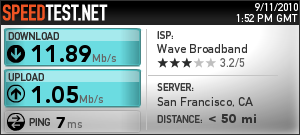Cisco is Killing the Flip Video Camera
Cisco announced today that it is discontinuing the Flip video camera. This is quite a turnaround from 2009 when Cisco bought the company that produced the super-cool device for $590 million. Some write-down!
Wired magazine suggests that the Flip is being killed because its sales have fallen and it’s past its moment of coolness. I think they’re on to something, but it’s not just about the Flip. It’s about large corporations overpaying for something unique and cool, corporatizing the soul out of it, and then having to unload the non-performing asset at bargain prices.
The Flip is/was a smart idea. But Cisco didn’t keep the brand on the edge of technology. There’s no button to upload over the air to Facebook, or something like that. The 2011 Flip is the 2009 Flip. There’s no Flip momentum in the Flip.
Yet, if Cisco had kept its hands off the camera, I’m betting we all would be wanting a Flip. But, a Cisco Flip just doesn’t have the spunk — rosy sale future — that corporate overlords require.
As it is, the Flip is in demand. I tried to order two this afternoon from Amazon.com. Amazon refused, saying that they were limiting Flips to one per client.
With that type of restriction, Flip doesn’t sound like a failure.