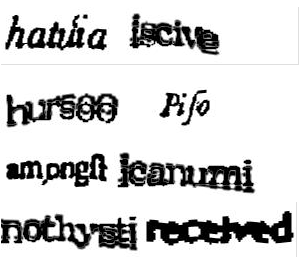How Not to Avoid Spam
One of my clients contacted me today because people are complaining to him that emails they send are bouncing back. My client wanted to change the contact address on his website to one on another email server that is more “reliable.”
The email system he’s using is the same that over 20 other of my clients have, and none of them have reported problems with messages to them bouncing back to the sender. So, I looked at his Contact Us page to see if I could find a problem.
Oh.
When we created the site several years ago, the client was concerned about the amount of spam he was receiving. Spammers were scraping the website and collecting email address. They then were clogging the inboxes with the normal collection of get-rich-quick schemes and offers for panacea pills.
So, my client asked me to delete the email link and to instead list his address as Name <AT> domain.com. His address appeared as mine would if I posted my email address as Galen <AT> ozdachs.com.
This method kept the screen scraping automated programs from collecting his email address. It’s worked for years.
However, there are side effects! Some percentage of his clients apparently cannot figure out how to cut Galen <AT> ozdachs.com, paste it into their email program, edit it to become [email protected]. I’m guessing that they’re leaving in an errant space or to. Trying to send email to Galen @ ozdachs.com won’t work.
Basically, web surfers expect to be able to click on a link to send you email, or else they want to fill out a form. You don’t want to make it fancier than these two options because some percentage of your potential clients are not going to be able to figure it out!
I use both ways, an email address that leads to a spam protected mailbox and a contact form, to keep my spam down.
The form on the right is the way to contact me that I provide on my business website.
And, I use SpamArrest to protect messages sent to my personal email account, [email protected]. If you send a message to that public email address, you’ll be sent a message back asking you to click on a link to prove that you’re a human before your email is delivered to me.
These techniques keep the automated mass-mailing messages from appearing in my inboxes.
Of course, determined spammers are going to get their message to you. Some companies hire workers in poor countries to go through sites and fill out inquiry forms with their spammy messages. And, other bulk-mail senders respond to the spam challenge messages sent out by services like SpamArrest.
But, the use of forms with a CAPTCHA (those PQAJ characters in the picture at right) and the use of a spam challenge system will stop almost all of those unwanted email messages.
These two methods work. Asking your customers to cut, paste, and edit your email address leaves a lot of people out.

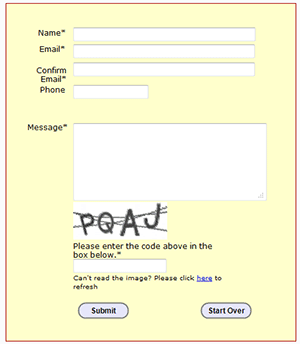
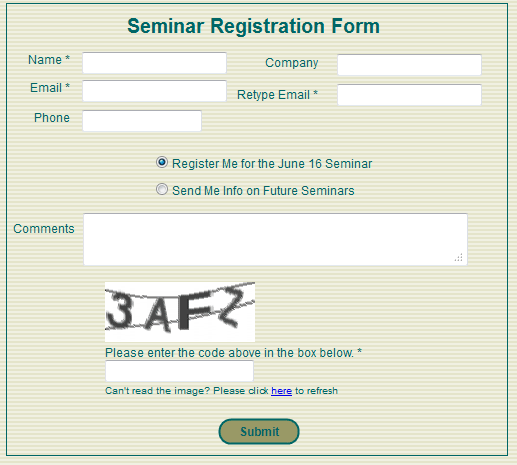
 More and more sites are using
More and more sites are using