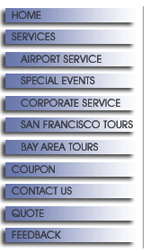Do You Want to Exclude iPhone Users from Your Site?
I was talking with a San Francisco limousine service owner last week who wants his website to drive more potential clients to his business. As we chatted, I pulled out my iPhone and took a look at his site.
On my iPhone it looked like he had only one page on the site.
As we talked, our conversation sounded more and more like we were from alternate universes. He kept talking about the page about his airport services, about his tour services, with his contact information, etc. And, I kept looking in vain for links on the one static page I saw.
When I got home and went to his site. From my desktop PC I saw the navigation links to all of the pages he’d been talking about.
I investigated and discovered that the navigation menu and its links had been built using Microsoft’s FrontPage (or Expression Web) and that program’s custom Java applets. The menus look great on browsers that run applications from websites. But, iPhones block these applications (and they also disallow Flash).
My first step in helping Regency Limousines capture more business was to re-write the navigation menus using standards-complaint JavaScript which is supported by iPhones. Limousine services — and your business! — want to be seen by iPhone owners. I haven’t seen official statistics, but I’m willing to bet that iPhone users as a class are more likely than average to call for limousine services.
There was no visual or design reason to use the Microsoft applet for the navigation menu. Microsoft had simply created an easy way for novice users to install navigation buttons that change when you put your cursor over them. But, the way Microsoft created the navigation buttons made them take a relative lot of computer resources to display. And, Microsoft’s way of creating moving images was not standard, didn’t catch on, and very few sites use it.
Apple had an easy decision when it designed the iPhone. It decided to not support a seldom-used, non-standard, resource-intensive way of displaying buttons. Those few sites, like the limousine service, that used Microsoft’s applet would not show navigation menus on iPhones. But, few businesses would be impacted, and iPhone users would probably assume a broken web site and find a competitor’s site to use.
So, I’ve uncovered another step for site owners who want more business from their websites: check out the site on an iPhone, Blackberry, and other smart phone. Make sure that the up-scale people carrying these devices can see your up-scale website.