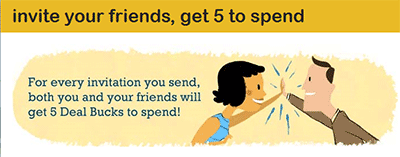LinkedIn Makes You Be Their Pitchman
The media and social media threw a fit when Facebook unveiled its plan to feature users in pitches to their friends. Facebook at least provided a working way for me to opt-out. LinkedIn now wants to use you and they don’t let you opt out.
The new LinkedIn privacy policy gives them the right to use me in their ads. Or, as they put it:
Uses of personal information …
…K. Advertising and Endorsements on LinkedIn
In order to deliver relevant and valuable ads to you and your network, LinkedIn may use your name and profile photo in connection with social advertising based on content shared on LinkedIn. This advertising may include the fact that you have recommended or endorsed a product or service on LinkedIn, followed a company, joined Groups or conversations, established or added content to your profile, etc., and will only be displayed to your LinkedIn network. You can opt-out of allowing your name and/or profile photo to be used in social ads here.
When I clicked on “here”, yesterday I was taken to a LinkedIn log-in screen. I entered my credentials and submitted them, and the log-in page refreshed. I tried logging in again and again, and I got the same result. I used a different browser, and I got the same result. I tried again this morning (in case there was a bug yesterday), and I got the same result.
Yesterday afternoon I decided to take them up on their offer:
How to contact us
If you have questions or comments about this Privacy Policy, please email us at [email protected] or contact us at:
LinkedIn CorporationAttn: Legal Department, Privacy Policy Issues2029 Stierlin CourtMountain View,CA 94043USA
The [email protected] link actually isn’t an email link, it goes to: http://www.linkedin.com/redirect?url=http%3A%2F%2Flinkedin%2Ecusthelp%2Ecom%2Fapp%2Fask%2Fsubject%2FPrivacy+Policy+Question&urlhash=Q_jC
When you click on the link, you get page not found error message:
Link Error
We’re sorry, there was a problem with the link you followed.
If you are following a link from an email, please be sure the link was not broken by your email client. If the link extends onto multiple lines, you may need to cut and paste each line into the location bar of your browser (beginning with the first line, then second, immediately after each other) until the full and complete link is recreated.
If you are coming from elsewhere in our website, we apologize for the inconvenience.
Yesterday, I sent them email to [email protected], typing the address in myself. I have received no reply (it was late afternoon when I mailed my complaint). I will write LinkedIn at their USPS address, too.
But, really! Apparently going public has made LinkedIn either incredibly greedy, incredibly careless, or both.