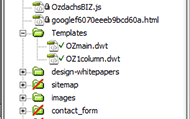WordPress Sites: You Don’t Just Publish and Forget Them
It used to be that clients asked a developer to create a website, the site went live,and then the owner let the site attract business for them without any further effort. The owner usually didn’t update the site regularly, and there were no maintenance tasks to be performed. Maybe some content would be updated every month or so, but maybe not.
Now, though, business owners have jumped on the DIY updates/blog wagon. They want to be able to create their own posts, and they want to be able to change the photos and content on the their websites themselves.
In response to this new approach, WordPress has exploded. WordPress lets you create and modify a website from a web browser anywhere in the world.
- You don’t need special software on your computer
- You don’t need to know any programming language, not even HTML
- The base WordPress is free software that is continuously updated by passionate programmers who keep adding functionality
However, there are trade-offs in using WordPress for a site:
- The pages of the site are created by a script that runs when a visitor wants to see that page. Unless you buy a more powerful, expensive hosting service, the pages may take seconds to appear on your visitor’s screen. Significant slowness will make your site fall in Google rankings.
- WordPress sites are complex merges of scripts from many different programmers. A WordPress template typically contains great functionality and flexibility. However, making a fine-tuning change that is simple using HTML may be very, very, very difficult to accomplish in WordPress site. If the WordPress developers or authors of the template you use did not expect you to want to modify a color, font size, margin, or other specific detail, then making that modification can be hugely difficult.
- Since WordPress sites can be modified from anywhere in the world. the latest version must be consciously backed up. With an HTML site, the master site is developed on a local PC and then a copy is uploaded to the web hosting service. The live version visitors see is backed up by static code on the developers computer. On the other hand, the live WordPress site is a dynamic master site whose code and database settings must be intentionally saved.
- Since WordPress sites can be modified from anywhere in the world, evil hackers are always trying to break into your site and do malicious things with it. The WordPress developers and the authors of the software plug-ins you use on your site regularly issue updates that both address security issues and add functionality. The website owner must regularly check for updates to the site’s template and plug-ins and install them.

Attacks Against this Blog During the 7 Days Prior to the Writing of this Blog Post
In addition, if the new website includes an interactive blog or allows visitors to post comments, the website owner acquires additional responsibilities:
- The owner should regularly check for comments and questions and respond.
- The owner will need to moderate the comments. Spammers will make bogus comments with links to their own scammy site, trying to lure other visitors to their den of inequity.
Check out our next post on the tools we use to stay on top of dynamic WordPress sites.


 The site I mentioned that was created in GoDaddy’s Website Tonight tool was, in fact, also created by GoDaddy professional designers using a stock template. My client didn’t do it herself — she didn’t have the time to figure out how to use the GoDaddy widgets. My first task for her was to remove one link on the navigation bar widget. Not difficult, but the procedure was not obvious to her and she didn’t want to spend the time on web work that was not her job’s main focus.
The site I mentioned that was created in GoDaddy’s Website Tonight tool was, in fact, also created by GoDaddy professional designers using a stock template. My client didn’t do it herself — she didn’t have the time to figure out how to use the GoDaddy widgets. My first task for her was to remove one link on the navigation bar widget. Not difficult, but the procedure was not obvious to her and she didn’t want to spend the time on web work that was not her job’s main focus.