How to Spend Lots of Money on Google Ads and Get No Clients
Google AdWords and the advertising programs of other search engines can be immediately effective tools to drive potential customers to your web site. (If you’re not familiar with AdWords, it is Google’s program that lets web site owners put ads next to the results Google displays in response to searches. You bid for your ad to appear when searches are made for specific keywords. The higher you bid, the higher up on the page your ad will appear… more or less. You pay only when people click on your ad and visit your web site, an approach called Pay Per Click, or PPC. More information is on Google, and other search engines have similar programs.)
AdWords should be a low-risk venture:
- You’d think it’d be difficult to waste a lot of money on Pay-Per-Click ads since, well…, you’re paying Google (or Bing or whomever) only when someone clicks on your ad and visits your website.
- You’d think that people who see your ad would only click if they thought that your product or service would be valuable to them.
- Therefore, you’d pay Google only when a genuine potential client clicked to your site after seeing your ad.
But, I recently fixed the AdWords campaign that had been racking up hundreds of dollars a month, getting visitors, and no clients.
How did my client waste his money?
- He did not limit where his ads appeared
- He bid on keywords without including his location in the phrase.
- His ad text didn’t give his location.
Let’s say he was a San Francisco accountant (the profession and the keyword have been changed for this example!) He bid on terms like “income tax preparation”. His ad text was “Tax Preparation by Professional Accountants.”
Because there was no geographic limitation, Google users throughout the United States and Canada were seeing his ad, clicking on it, and visiting his site. We could tell where people were coming from by the hit tracking report we used. Very few came from within 100 miles of his business. Some visitors had actually searched for terms like “Income tax preparation in Corpus Christi”. My client’s ads had come up offering tax help, the the poor user in Texas was taken to the site of a San Francisco accountant. And, my client was paying over a dollar for each of these misdirected souls.
What to do?
-
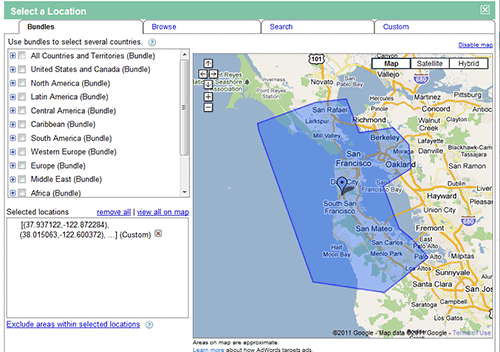
Google AdWords Map Limiting Where the Ads will Appear to the Area in Blue
Allow your ads to be displayed only by users who are browsing from specific geographic areas. Google lets you specify countries, geographic areas (San Francisco – San Jose Bay Area), and even lets you draw the boundaries for your ads on a map.
Limit all your general keyword ads to the area you serve.
- Start a second campaign that you allow to run country- or world-wide. Use the same keywords you use for the geographically targeted ads above, but include the geography as part of the keyword you bid on. In the example case, you’d bid on “income tax preparation San Francisco”.
By specifying that a user has to include your location in his search, you can get business from people who may not be in your area now but who specifically want service in that area. In the case of the CPA, maybe a businessperson is on trip to Boston and they want to find an accountant back home in San Francisco to set up an appointment next week.
Specifying a location for your ads works.
My client is now able to bid more per click, and is showing up higher on the ad lists. His ads are truly being clicked on by potential clients. And, he seen results walk in his door.
